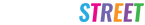A well-functioning website is no longer a luxury; it’s a necessity. But a website isn’t just about aesthetics and user experience (UX). Behind the scenes, technical aspects play a crucial role in how search engines perceive your site and how well it ranks in search engine results pages (SERPs). This is where a technical SEO audit comes in.
What is a Technical SEO Audit?
A technical SEO audit is a comprehensive analysis of your website’s underlying health and performance from a search engine’s perspective. It involves a systematic evaluation of various technical factors that can impact your website’s crawlability, indexability, and ultimately, its ranking potential.
Think of it as a checkup for your website. Just like a regular doctor’s visit helps identify potential health issues, a technical SEO audit uncovers technical roadblocks that might be hindering your website’s search engine visibility.
Why Perform a Technical SEO Audit?
There are several compelling reasons to conduct a technical SEO audit for your website:
- Improved Search Engine Visibility: By identifying and fixing technical SEO issues, you can make your website more search engine friendly. This can lead to higher rankings in SERPs, potentially driving more organic traffic to your website.
- Enhanced User Experience: Many technical SEO factors directly impact user experience. A faster loading website, for instance, not only improves SEO but also keeps users engaged.
- Proactive Problem-Solving: Regular technical SEO audits can help you identify potential issues before they snowball into bigger problems. This proactive approach saves time and resources in the long run.
- Identify Crawl Budget Issues: Search engines have limited resources to crawl and index websites. A technical SEO audit can reveal crawl budget limitations and help you optimize your website for efficient crawling.
- Stay Ahead of Algorithm Updates: Search engine algorithms are constantly evolving. A technical SEO audit ensures your website adheres to the latest best practices, keeping you competitive in the ever-changing SEO landscape.
What Does a Technical SEO Audit Typically Cover?
A thorough technical SEO audit delves into various aspects of your website’s technical health. Here’s a breakdown of some key areas covered in most audits:
Crawlability and Indexability:
- Robots.txt: This file instructs search engines on which pages of your website they can crawl and index. The audit checks for any accidental blocking of important pages by robots.txt.
- Sitemap: A sitemap is a file that lists all the important pages on your website, making it easier for search engines to discover and index them. The audit verifies the presence and functionality of your sitemap.
- URL Structure: A clear and logical URL structure is crucial for crawlability. The audit analyzes your website’s URL structure for consistency and user-friendliness.
- Broken Links: Broken links not only frustrate users but can also negatively impact SEO. The audit identifies broken links on your website so you can fix them.
Website Speed and Performance:
- Page Load Speed: Website loading speed is a critical ranking factor. The audit measures your website’s loading speed on different devices and identifies areas for improvement.
- Mobile-Friendliness: With the majority of web searches now happening on mobile devices, a mobile-friendly website is essential. The audit checks if your website renders properly and offers a good user experience on mobile devices.
- Core Web Vitals: Core Web Vitals are a set of metrics that Google uses to measure a website’s loading experience. The audit analyzes your website’s Core Web Vitals and suggests improvements.
On-Page Optimization:
- Meta Tags: Meta tags provide essential information about your web pages to search engines and users. The audit checks if your meta tags are optimized with relevant keywords and descriptions.
- Header Tags: Header tags (H1, H2, etc.) structure your content and signal its importance to search engines. The audit analyzes your website’s header tag usage and ensures proper hierarchy.
- Image Optimization: Images can enhance user experience, but they can also slow down your website. The audit checks if your images are optimized for faster loading times and proper alt text usage for accessibility.
Security:
- HTTPS: Having a secure HTTPS connection is crucial for user trust and SEO. The audit verifies if your website has a valid SSL certificate and enforces HTTPS encryption.
- Security Vulnerabilities: Outdated software and security loopholes can leave your website vulnerable to attacks. The audit scans for potential security vulnerabilities and recommends solutions.
Structured Data:
- Schema Markup: Schema markup provides search engines with additional information about your content, potentially leading to richer search results. The audit
Performing a Technical SEO Audit: A Step-by-Step Guide
Now that you understand the importance of a technical SEO audit and the areas it typically covers, let’s dive into the process of conducting one yourself. Here’s a step-by-step guide to help you get started:
1. Gather the Necessary Tools:
Several free and paid tools can be used to perform a technical SEO audit. Here are a few popular options:
- Google Search Console: This free tool by Google provides valuable insights into your website’s search performance and technical health. It can help identify crawl errors, indexation issues, and mobile usability problems.
- Screaming Frog SEO Spider: This desktop application crawls your website like a search engine bot, identifying broken links, missing meta tags, and other technical issues. A free version with limited functionality is available.
- Semrush Site Audit: This tool offers a comprehensive technical SEO audit with detailed reports on website speed, on-page optimization, and mobile-friendliness. It comes with a free trial and paid subscription plans.
- Ahrefs Site Audit: This tool provides in-depth analysis of your website’s technical SEO, including on-page issues, broken backlinks, and crawl depth. It comes with a paid subscription plan.
- GTmetrix and Google PageSpeed Insights: These free tools analyze your website’s loading speed and offer recommendations for improvement.
2. Crawl Your Website:
The first step involves crawling your website using a tool like Screaming Frog or a similar website crawler. This process mimics how search engines discover and analyze your web pages. The crawl report will highlight various technical issues, broken links, and areas for improvement.
3. Analyze Crawl Data:
Once the crawl is complete, analyze the generated report in detail. Here are some key areas to focus on:
- Crawl Errors: Look for any errors encountered during the crawl, such as 404 (page not found) or 500 (server error) status codes. These errors prevent search engines from accessing and indexing your pages.
- Broken Links: Identify broken internal and external links on your website. Broken links not only frustrate users but can also negatively impact SEO.
- Duplicate Content: The report may identify instances of duplicate content on your website. While some duplication is unavoidable, excessive duplication can confuse search engines and hinder rankings.
- Meta Tag Analysis: Check if your meta tags (title tags and meta descriptions) are optimized with relevant keywords and proper lengths.
4. Analyze Website Speed:
Use tools like GTmetrix or Google PageSpeed Insights to analyze your website’s loading speed on desktop and mobile devices. These tools provide detailed reports with recommendations for improving website speed.
5. Mobile-Friendliness Testing:
With the majority of web searches now conducted on mobile devices, a mobile-friendly website is crucial. Use Google’s Mobile-Friendly Test tool to check if your website renders properly and offers a good user experience on mobile devices.
6. Analyze On-Page Optimization:
On-page optimization refers to optimizing the content and structure of your individual web pages for search engines. This includes checking for proper header tag usage (H1, H2, etc.), image optimization with alt text, and internal linking structure.
7. Security Check:
Verify if your website has a valid SSL certificate and enforces HTTPS encryption. This not only enhances user trust but is also a positive ranking factor for search engines.
8. Analyze Structured Data:
Structured data (schema markup) provides search engines with additional information about your content, potentially leading to richer search results. Check if your website is using schema markup and ensure it’s implemented correctly.
9. Prioritize and Fix Issues:
Once you’ve analyzed the audit results, prioritize the identified issues based on their severity and potential impact on SEO. Start by fixing critical errors like crawl errors, broken links, and website speed issues.
10. Document and Track Progress:
Document the identified issues and the actions taken to fix them. This will help you track your progress and monitor the effectiveness of your SEO efforts over time.
Remember: A technical SEO audit is not a one-time event. It’s recommended to conduct regular audits (at least quarterly) to identify and address any new technical issues that may arise.
Conclusion
By performing a technical SEO audit and addressing the identified issues, you can significantly improve your website’s health and search engine visibility. A well-optimized website not only ranks higher in SERPs but also delivers a better user experience, ultimately leading to more organic traffic and conversions for your business.
If you’re looking for professional help with your technical SEO audit or ongoing SEO management, SEO St. can be your trusted partner. Our team of experienced SEO specialists can conduct a comprehensive audit of your website, identify and fix